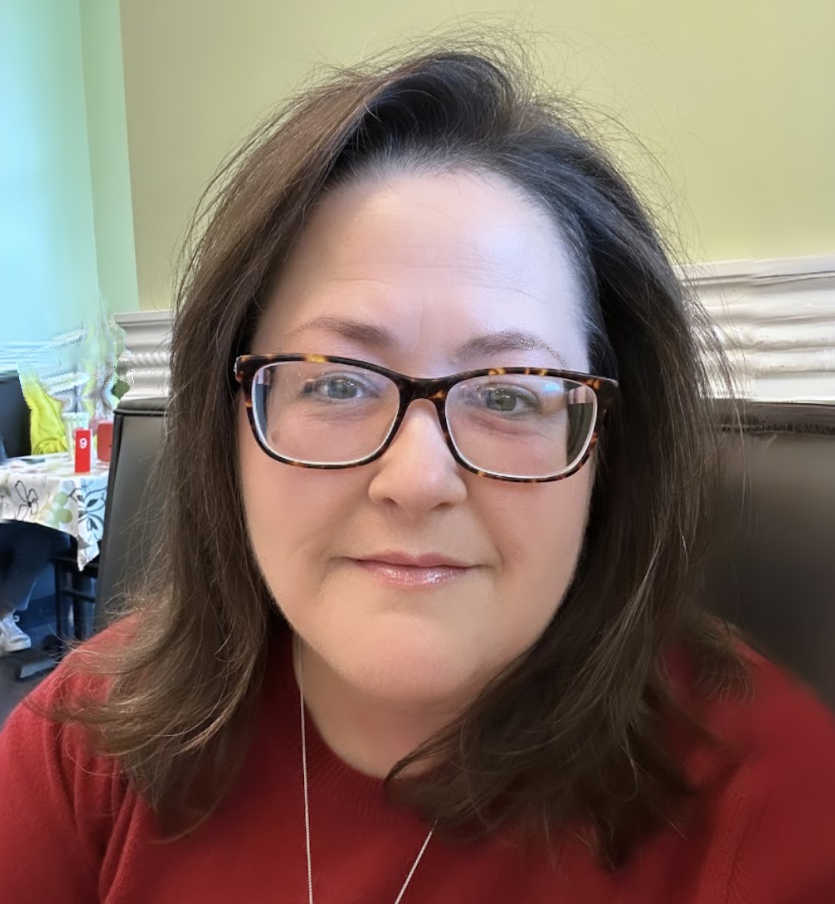First things first. To answer the question most of you will have, yes, I’ve already been to Home Depot this morning (I left the house at 6:30am this morning) to rent the sanders to start sanding the floors in our bedroom suite today. Woohoo! But I wanted to share something fun with y’all that I’ve been playing around with the last couple of days, and that’s using Chat GPT for decorating and landscaping ideas. I’m definitely not a pro at it, but when I posted an AI-generated photo of a landscape design that Chat GPT did of our front yard on my Facebook page two days ago, several people asked how I did it. So for those of you who have never tried it out, I thought I’d share a fun little walkthrough of the process. And perhaps those of you who have used it for decorating and/or landscaping ideas can offer some suggestions to get better and more accurate results.
You can use the free version of Chat GPT for this. Just go to chatgpt.com and set up a free account. Just be aware that if you’re using the free version, there’s a limit to the number of images you can generate in a 24-hour period. I think the limit is five images. So to get the biggest payoff for those five images, you’ll want to be as explicit and detailed in your prompts as possible. Also, there are probably millions of people trying to generate images at any given moment, so it does take a few minutes to generate an image. It takes some patience in today’s world where we get antsy if we don’t get search results or answers to our questions in less than a second.
Once you have your free account set up, you can upload an image of the room or area (front yard, back yard, etc.) that you want to work with. On the text box, click the “+” symbol on the left…
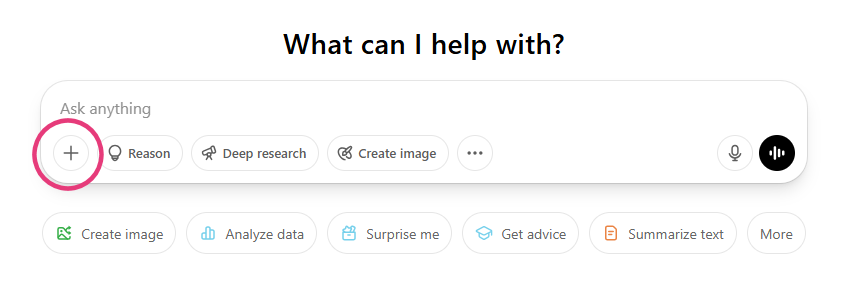
And then you can upload an image from your computer or phone.
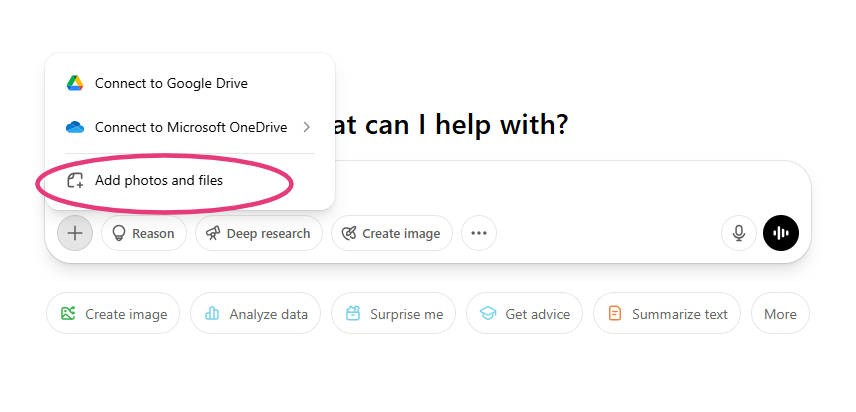
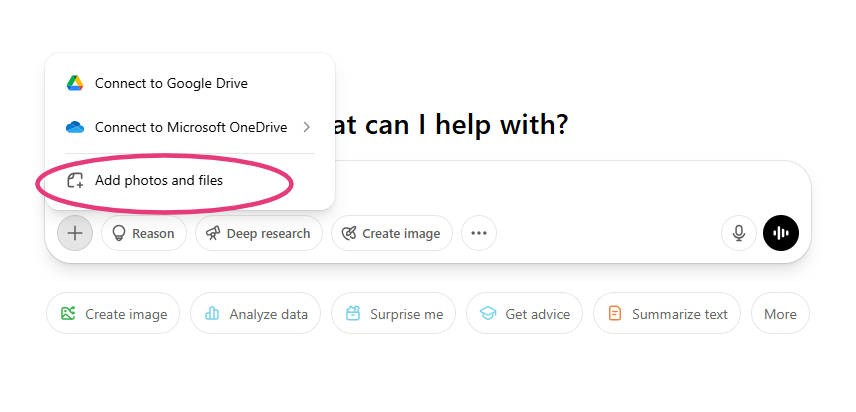
Once the photo is uploaded, you can tell it exactly what you want it to do with the image. Just a warning, the AI is far from perfect, and the more explicit and detailed you can get with your prompts, the better the results.
For my first attempt, I uploaded a picture of the front of our house that I took last year after we had the driveway poured.


And in the text box, this is the prompt I wrote:
Create image: Can you give me landscaping ideas for this house? I want a traditional look with lighting, annual flowers, perennial greenery, etc.
This is the image it gave me. You can see that I needed to be much more detailed in my prompt. 😀 It turned our driveway into a walkway to the front door. And it gave me a whole new house. If only it were that easy. 😀


Once it generates an image, you can click or tap on the image to make it bigger, and it will have this text box at the bottom where it says “Describe what you want to add, remove or replace…” (Super random side note: the lack of an Oxford comma in that instruction really irritates me. I’m a big believer in the Oxford comma. 😀 )


I entered this prompt…
I like this one, but the concrete is a driveway, not a front sidewalk. Keep the house the same as the original picture, and add the landscaping around the original house and driveway.
And with that, it generated this image. It still gave me a new house, but at least the driveway is in the right spot now. Although, that’s a really narrow driveway. Perhaps it’s for a golf cart. 😀 But this is actually a useful image that I could use for inspiration.


Next, I decided to see what it would do with an original photo of our living room, so I uploaded this photo of our living room taken the day we closed on our house…


And then I gave it this prompt:
Create a picture of this room to show me what it would look like completely redecorated. I don’t want any of the original finishes — wall color, flooring, or curtains. I want new hardwood floors, smooth drywall on the ceiling, and new windows in the exact location of the original windows. I want the room decorated in a traditional style with touches of modern accents, like lighting, accent furniture. I like to decorate with color, so no boring neutral rooms. My favorite color is dark teal, but I also like light teal and pink. I also like small accents of orange and green.
And it generated this image with one of the windows missing:


So I followed up with this prompt:
That’s a very good start. Stay with those colors, but add the second window on the left wall that’s in the original picture. Also, I would like to add a fireplace between the two windows on the left wall in the original picture (which is the main wall in the image you just created). I’d also like a more interesting ceiling light fixture, like a sputnik-inspired ceiling light. I also want to add pinch-pleated curtains to all of the windows with gold or brass curtain rods and rings.
And this is what it gave me.


I actually really love that room! But you can tell that it didn’t understand where I wanted the window. It put it on the left wall in the photo it generated rather than the left wall from the original photo that I uploaded. I should have been much more explicit in my instructions, and only referred back to the image it created. So I followed up with this…
Very nice but put the second window to the right of the fireplace, and remove the window from the left wall. Put the floral picture above the fireplace mantel. Also, I want a larger rectangle coffee table.
This is where I learned that you have to actually tell it exactly what you want to keep because rather than just changing the items I mentioned and keeping the rest, it also changed other things that I really liked and wanted to keep. And I just couldn’t seem to get rid of that window on the left wall. But overall, I really like it! And with a few tweaks, this could definitely be used as inspiration for decorating my living room. I really liked those green curtains from the previous image, though. I also liked the window trim, crown molding, and baseboard painted in the same color as the walls.


And finally, I decided to try one more room. This time, I uploaded this image of what will soon be our bedroom…


This is the prompt I wrote:
Create image: I want to turn this room into a bedroom with the following items:. A queen size bed with a tall, upholstered headboard will fit on the wall between the two windows. On either side of the bed in front of the windows, I want a bedside table with drawers in a light color wood and a table lamp on each bedside table. Under the bed, I would like a large 9′ x 12′ area rug. On the bottom 32 inches of the walls, I want white wainscoting with a color or wallpaper above the wainscoting. On all three windows, I want pinch-pleated draperies on gold curtain rods and curtain rings.
And this is what it gave me. Yikes. I should have been much more detailed in my prompt.


So I followed up with this prompt:
Keep the white wainscoting. Make the walls above the wainscoting teal grasscloth wallpaper. Make the draperies dark teal velvet with a three-inch orange and white patterned accent trim on the leading edge of each drapery panel. Make the table lamps orange with white shades. Use a more traditional style area rug with accents of orange, teal, and green. Keep the headboard size, but make it an arched upholstered headboard with a coordinating patterned fabric. Make three window shades the tan colored wood shades. Keep the floor color the same color. Keep the curtain rods and rings the same color. Add white crown molding.
And it generated this image…


Now I was getting somewhere, but still, that’s a whole lot of matching floral, and it’s not even a pretty floral. 😒 And that rug is very dark and heavy. So I went to Amazon and did a screenshot of the rug I’m actually going to use in the room, copied the screenshot (CTRL+C on a PC), and I pasted it (CTRL+V) into the text box, and added this prompt:
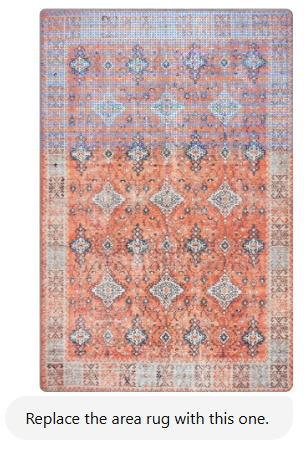
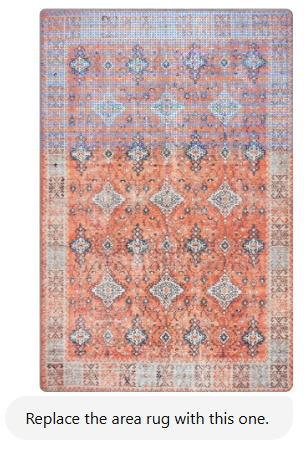
And this is what it gave me…


I mean…yikes. It added the rug, but it also changed a lot of the things I wanted to keep. Look at all of that matching floral! 😀 There was a day when that was very popular, but that day is not in the year 2025. Again, you have to be VERY explicit in your prompts. Tell it exactly what you want to keep from the previous image or tell it that you ONLY want one thing changed.
So I followed up with this prompt:
Keep the area rug, floors, teal walls, wainscoting, window shades, crown molding, ceiling fan, orange pillow, and table lamps the exact same.
Replace the curtains with solid dark teal velvet curtains with orange and white 3″ trim on the leading edge of each drapery panel.
Replace the headboard fabric with a fabric that has a creamy white background and a pattern of orange and coral birds and tree limbs with green and light teal leaves.
Replace the floral bed pillows with pillows in a coordinating striped fabric.
Replace the floral comforter fabric with a solid creamy white fabric.
Add a throw to the foot of the bed in a coordinating pattern of teal, orange, coral, and creamy white.
Make the bedside tables wider, at least 30″ wide.
This was much better. It still didn’t change the beside tables, though.


So I tried one more time with this prompt:
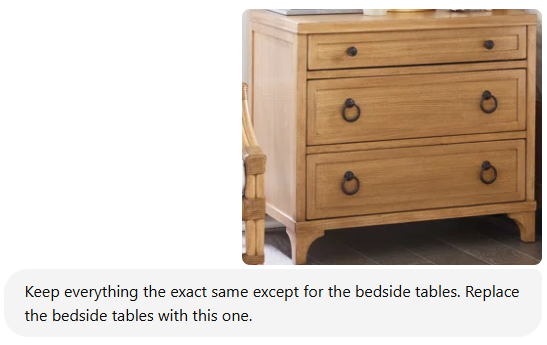
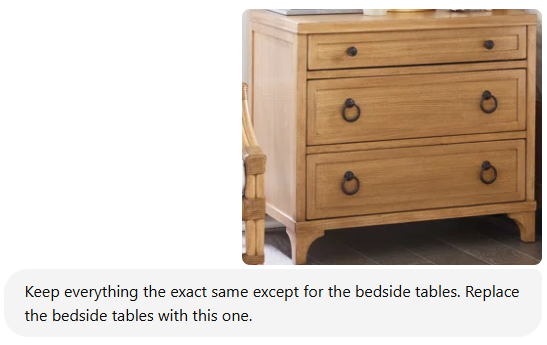
And it gave me this. They’re still too narrow, but better. And somehow, I lost the trim on the leading edge of one of the drapery panels. 😀


Anyway, it’s fun to play around with, and on a free account, you can generate up to five images in a day. But again, to get the biggest payoff in those five images, you have to be as detailed as possible in your prompts. And for some reason, it just never wants to generate an image from the exact same vantage point as the original image I upload, even when I tell it to. That’s not a big deal, though. It’s still fun to play around with, and it’s nice that you can copy and paste images of exact items that you want to use in the room. It’s a nice tool to have so you can see if your design ideas will work before spending lots of money on the actual room.
The images often have a very flat, sterile, almost hotel-like vibe to them. They’re too perfect. A real room would have much more “life” to it, for lack of a better word. But it’s still a useful tool, and it’s a fun way to get ideas or test out ideas that you already have. I think I’ll be using it much more from here on out.
Well, that’s enough of Chat GPT for the day. I’ll be spending the rest of my day sanding the floors in our bedroom suite. I’m hoping I can get it all sanded today and get the sanders returned by the time Home Depot closes tonight at 10:00pm. I’ll meet y’all here tomorrow morning and show you the progress!